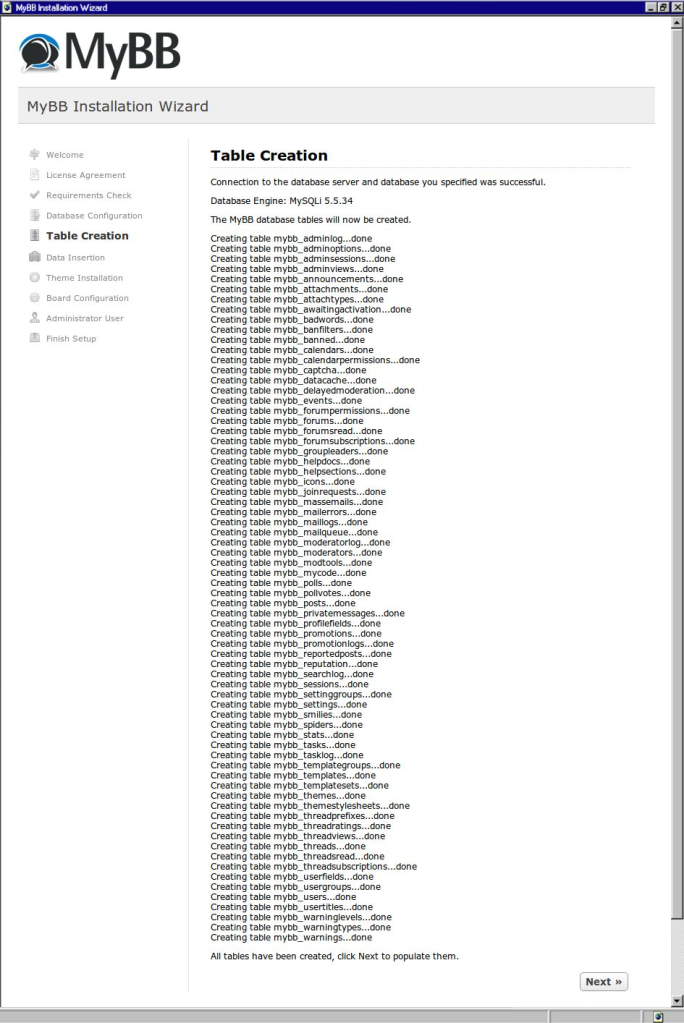One key to keeping software projects and the surrounding communities healthy is keeping friction for all audiences to a minimum.
In MyBB, this friction is derivative of user experience and developer experience. Our largest audience is formed by the end users — people browsing online forums, not expected to know what MyBB is, yet benefitting from fine-tuned visuals, phrases, and flows that come out-of-the-box. At the same time, we target two groups further down the forum assembly line, for whom both UX and DX apply.
For site owners and community leaders, the software needs to be approachable and intuitive — without requiring particular knowledge of languages and technologies — but also allow tweaking its look and functionality by maintainers with technical experience.
For developers, in addition to a useful extension system, APIs, and documentation, the software needs to expose the appropriate tools to allow speedy development and testing — without assuming one’s familiarity with it.
These factors are crucial in the world of free and open-source software, where the development relies on external contributors and their ease of work.
A setup mechanism is where their paths cross: it has to break down unavoidable complexity, without getting in expert users’ way. Besides having to meet best UX and DX practices, it also carries the weight of defining the first impression of the product for everyone.
The Need for Speed
kawaii — 2:56 PM
I wonder how many of the PostgreSQL installs are me with my Docker stack
People who work with, and on MyBB, install it a lot. To comfortably test new code and eliminate bugs in the core and extensions, their setup should require minimal time and attention better spent on the task at hand.
The existing installation experience left much to be desired — among others, the old installer:
-
-
-
-
-
-
- is strictly synchronous and static, making users alternate between waiting and filling out forms,
- asks for information that’s either nonessential (e.g. a website URL for the optionally displayed link), or derived (e.g. cookie settings that can be deduced from the forum URL),
- contains technical details of little to no relevance, which also makes it more difficult to navigate,
- loads pages only for the user to press Next, instead of proceeding automatically,
- offers no shortcuts for quick setup for testing or development, and
- can’t be scripted or automated.
-
-
-
-
-
The special part of the application accessed through install/ was largely self-contained and separate from the rest, offering a good target for improvements parallel to other work on the 1.9 series.
In this post, we share how the system was disassembled, redesigned, and rebuilt.